How to Download ReelShort APP/APK?
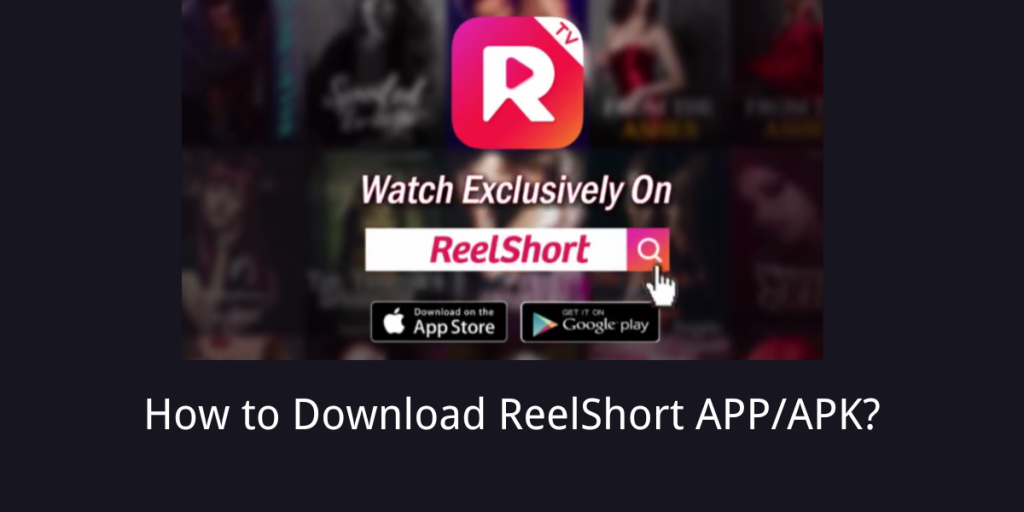
What is ReelShort APP?
ReelShort is a cutting-edge HD streaming platform that has transformed the landscape of digital entertainment. Unlike traditional streaming services that offer full-length movies and TV shows, ReelShort specializes in delivering original, short-form series, each episode lasting only about 1 to 2 minutes. This unique format is tailored for the modern, fast-paced lifestyle, allowing users to enjoy high-quality entertainment in bite-sized segments.
The app’s content library spans a diverse range of genres, including drama, romance, suspense, thriller, and more, catering to various tastes and preferences. Each series on ReelShort is exclusive to the platform, ensuring that users have access to unique and fresh content. The platform updates its library with new series and episodes weekly, keeping the content fresh and engaging.
ReelShort is designed to be user-friendly, with a simple interface that makes navigating through the vast collection of shows effortless. Users can enjoy unlimited access to shows, with some available for free and others unlocked through in-app purchases or by watching ads. The app also features a recommendation system, helping users discover shows that align with their interests.
Is ReelShort Both for PC and Mobile?
ReelShort is primarily a mobile-oriented platform, with dedicated apps available for both Android and iOS devices. These apps are optimized for a seamless streaming experience on smartphones and tablets, allowing users to enjoy content on the go.
For PC users, ReelShort offers a web-based platform accessible through its official website. This version of ReelShort provides a similar experience to the mobile app, with the added benefit of a larger screen. While the web platform may not have all the features of the mobile apps, it still offers a substantial range of content and functionalities, making it a viable option for those who prefer watching on a desktop or laptop.
How to Get Official ReelShort APP/APK?
To download the official ReelShort app, it’s crucial to use legitimate sources to ensure the security and integrity of the application. Here’s how you can get the official app for both Android and iOS devices:
For Android Users:
- Visit the Google Play Store: Open the Google Play Store on your Android device.
- Search for ReelShort: Type “ReelShort” in the search bar.
- Select the Official App: Look for the app developed by NewLeaf Publishing. Verify its authenticity by checking the developer’s name and reading user reviews.
- Install the App: Click on ‘Install’ to download and install the app on your device.
- Open and Explore: Once installed, open ReelShort and sign up or log in to start exploring the content.
For iOS Users:
- Access the Apple App Store: Open the App Store on your iPhone or iPad.
- Find ReelShort: Search for “ReelShort” in the App Store.
- Choose the Official App: Ensure you select the official app by NewLeaf Publishing. Check the app’s ratings and reviews for authenticity.
- Download and Install: Tap ‘Get’ and then ‘Install’ to download the app. You may need to enter your Apple ID password or use Touch/Face ID.
- Start Streaming: Open the app after installation, create an account or log in, and dive into the world of short-form entertainment.
Frequently Asked Questions
Currently, ReelShort does not support offline viewing. A stable internet connection is required to stream content on the app.
ReelShort offers both free and premium content. While many shows are available for free, some require in-app purchases or viewing ads to unlock.
As of now, ReelShort does not specifically mention parental control features. It’s advisable to monitor the content for suitability if children are using the app.
Yes, ReelShort allows you to share your favorite episodes or shows on various social media platforms directly from the app.
ReelShort updates its content library with new series and episodes on a weekly basis, ensuring a constant supply of fresh and engaging content.